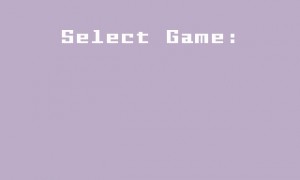Meteor! (and that’s the last time I’m going to put the “!” on the name, even though it is technically part of the game title) is what Astrosmash was going to be. Mattel wanted an Asteroids clone and had this game mostly developed. The lawyers got skittish and decided not to release it as is (actually, Atari saw a demo and threatened them). Astrosmash (which had been being developed along side of Meteor as a game variant) was released instead. Click on the Blue Sky Rangers’ website link above for more info about the development of this game.
It is very difficult to play Meteor on a real Intellivision (unless you’re using a multi-cart). The game is embedded within every Astrosmash cartridge, and can sometimes be found by repeatedly resetting the unit.
But this section of the website is about playing via emulation. You can get a copy of a rom image of Astrosmash that lets you get to Meteor by picking game number 2 from an opening menu.
The game does not play very well on an arcade cabinet. This is mainly due to the fact that the ship is not rotated, but instead is pointed immediately in the direction that is pressed on the control disc. This takes a bit of explanation if you aren’t already familiar with this control scheme. An identical scheme was adopted in the Space Hawk game.In Space Hawk, you can choose between two aiming modes: quick and smooth. Smooth aiming is how Asteroids is controlled. You press left on the control disc and the man rotates counter-clockwise. You press right and the man rotates clockwise. In quick aiming, if you press the control disc at the 10:00 position, the ship immediately flips around to point in that direction. If you press the disc at the 6:00 position, the ship immediately flips around to point in that direction.
Quick aiming is just hard to control in my opinion. And unfortunately, Meteor is hard-wired (so to speak — in software) to only allow quick aiming. I haven’t found any information anywhere to lead me to believe that I can put the game into a smooth aiming mode. I went ahead and tried various button presses on the controller. Nothing worked.
So you have this crazy aiming method to deal with. It is made worse by the fact that I’m playing with an 8-way joystick. So now I can only aim in 8 directions. Uggh. And at least on my cabinet, when I let go of the joystick the ship always flips around to face upward. Uggh, again.
Hyperspace is strange in this game also. When the game starts, you are at the center of the screen. As you thrust around, the background and objects scroll to give the illusion that you’re moving. But when you hit hyperspace, you move from the center to another spot on the screen. Now when you thrust, the background and objects scroll as usual. You can’t get back to the center of the screen, where you really want to be so that you get maximum warning of oncoming objects.
This game wasn’t really finished up and polished at Mattel, and it certainly feels like it. I’m giving it an Arcadeability rating of 2. If it had a way to activate smooth aiming mode it would get a 3.
Controls mapping
The controls mapping for this game (like Astrosmash) needs some customization. Besides the aiming the ship, there are seven controls in this game:
- Firing
- Thrust
- Hyperspace
- Turning on auto-fire
- Turning off auto-fire (single fire)
- Pause (briefly pauses and shows score)
- Enter (necessary to enter the game from the opening menu)
My arcade cab (and I think this is true of most) has six arcade buttons on the one player panel. I’ve been able to map the first six of the above controls to buttons on the panel in a layout that makes sense. The Enter key is always available on my cabinet via a shifted control, so I don’t need to map that one specially.
Because the INTV controllers are wired up such that inputs from the keypad and the directional disc cannot be read at the same time, the right way to map these buttons is to use the directional disc and action buttons from one controller with the keypad inputs of the other controller. So here’s how my controls are mapped for this game:
- Movement, left controller directional disc: cursor keys
- Firing, left controller top action button: LCTRL (player 1 button 1)
- Thrust, left controller left action button: Z (player 1 button 5)
- Auto-fire, right controller keypad 1: LSHIFT (player 1 button 4)
- Single-fire, right controller keypad 2: SPACE (player 1 button 3)
- Hyperspace, right controller keypad 3: LALT (player 1 button 2)
- Pause, right controller keypad clear: X (player 1 button 6)
This layout puts the main firing button, the hyperspace button, and the thrust button as buttons one, two, and five on my arcade panel (that arrangement seems to work well for me — YMMV). Buttons three and four are relegated to “administering” the firing preference, while button six allows access to the pausing function.
I’ve saved this controller config in a file named meteor.kbd and the batch file shown on the main Intellivision page picks it up.
How does it compare to the original arcade game?
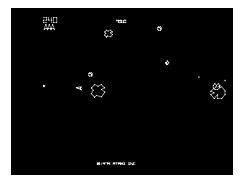
It really stinks as an Asteroids clone. That’s mainly due to the fact that it wasn’t really finished, I think (I hope!).
I haven’t been able to play this game long enough to see if there are any other added baddies (like the spinners or guided missles from the falling rock version). It’s just too painful an experience on an arcade cab. It’s too bad, too. I think I’d like playing this variant of Astrosmash a bit — if it were actually playable.
Actually, you can play this game via emulation with original Intellivision controllers if you have a Classic Game Controller device. The game play is probably quite a bit better, because you can run your finger/thumb around the edge of the control disc to affect the rotation that seems more normal. But I can’t let that affect the arcadeability rating.