My Treo
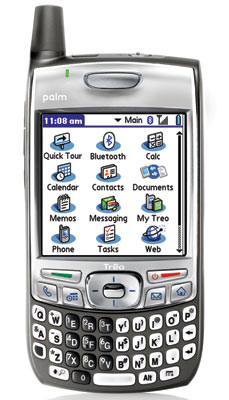
I have a Handspring Treo 700p. I’ve been a long time Palm user, but I’m finding that I just don’t do as much with a handheld computer now that I have a nice laptop. I have my laptop with me at work and at home, and I’ve been known to take it with me to friends’ houses as well. So it seems to be “scratching the itch” of mobile computing for me. But there are still a few things that I do either exclusively on the Treo or for which the Treo is a good extension of the laptop.
I’ll document the apps that I rely on day-in and day-out here. I’ve got lots of other stuff installed, but I frankly don’t use much of it anymore.
DateBk6
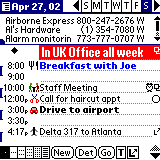 DateBk6 is a replacement for the standard DateBook application that comes with the Palm.
DateBk6 is a replacement for the standard DateBook application that comes with the Palm.
DateBk6 is a very powerful program! I used to do more things with it that made it worth it’s price (not too much if I recall correctly), but I doubt I do much more with it than I could with the regular Palm Datebook app. I think it gives me more flexibility with repeating appointments, advance notices of appointments, etc. But I haven’t used the plain vanilla Datebook in so long, that I honestly forget what cool advances that Datebk6 brings.
BibleR+
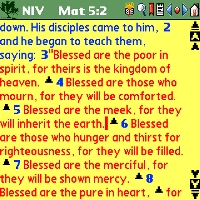 BibleR+ is the latest Bible reader from Olive Tree.
BibleR+ is the latest Bible reader from Olive Tree.
Olive Tree’s Bible reader is the first one that I tried that had a decent UI and was powerful enough to run a search of the Bible in a couple minutes. There are lots of other Bible programs out there for Palm, but I really like this one.
iSilo
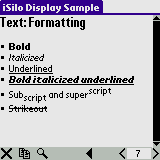 iSilo is a document reader for Palm.
iSilo is a document reader for Palm.
I do a lot of reading on my Palm with iSilo. I only read docs in the standard Palm DOC format, but I have found iSilo to be very stable. It also seems to just have the feature set that I like.
smartLauncher
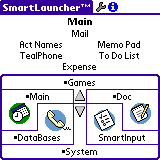 smartLauncher is an app launcher.
smartLauncher is an app launcher.
It’s a great piece of software. It takes the idea of the application hard buttons and generalizes it. You can set it up so that each hard button press is really an entry point into another set of choices. In a sense, you follow a tree of possibilities depending on which button you press when.
The upshot is that you can launch your favorite 20 or so apps with just a couple of key presses. And if you want to go further, you can launch up to 216 different apps with just three presses. It makes using the Palm device so much more slick.
Chess Tiger
 Chess Tiger is one of the best chess programs available for the Palm.
Chess Tiger is one of the best chess programs available for the Palm.
I have always liked chess, but I really am not very good at it. I used to play Pocket Chess, but I couldn’t even beat it on level 1! That’s frustrating and eventually caused me to quit playing chess.
Chess Tiger, on the other hand, has a wide range of skill levels to play against. It has “trainer” modes that go from playing a very weak game to a pretty strong one. On levels 1 and 2, there is even a warning box that comes up that tells you “At this trainer level Chess Tiger can play really stupid moves.” That’s cool by me! Actually, I can beat Chess Tiger on levels 1 and 2. I’m working on level 3 at the moment.
Xiang
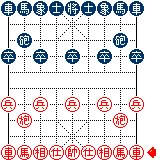
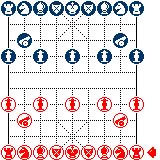 Xiang is a Palm version of Xiang-Qi (pronounced “Shiang-chee”), otherwise known as Chinese chess.
Xiang is a Palm version of Xiang-Qi (pronounced “Shiang-chee”), otherwise known as Chinese chess.
I came across the game of Chinese Chess a few years ago. It’s a very interesting game. The amount of material that you have isn’t nearly as crucial to winning as it is in western (or international) chess. This is the only version of the game available for Palm that I have found.
One thing that makes it very attractive for us westerners is that it allows you to play with either the Chinese symbols for the pieces, or westernized pictorial versions of them.